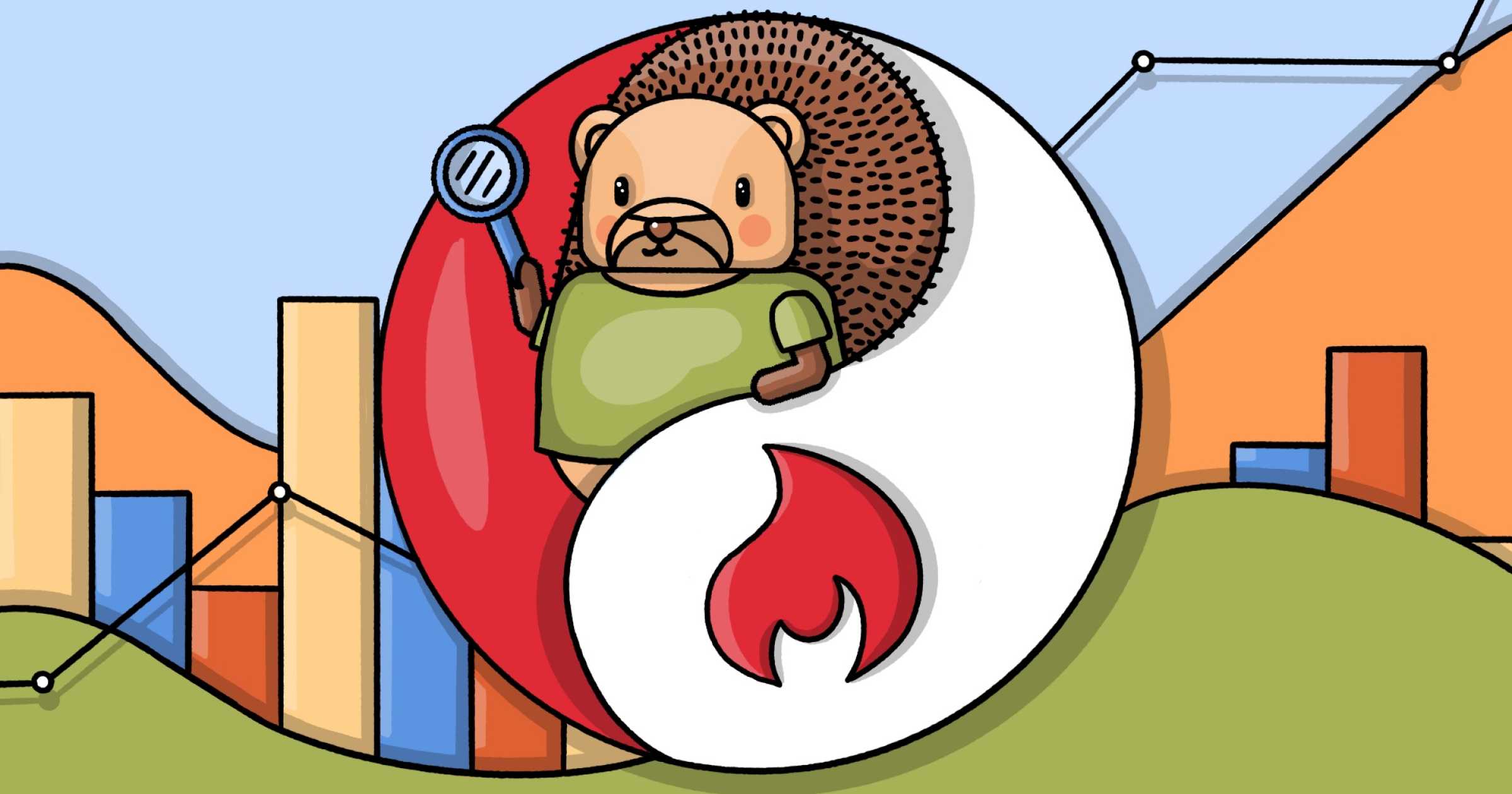Want to understand the difference between Hotjar and PostHog? Here's the short answer:
Hotjar is a user research tool that offers session replays, heatmaps, and tools for collecting feedback and scheduling customer interviews. It's built for marketers and user experience (UX) researchers.
PostHog is an all-in-one platform for building successful products. It includes product analytics, session replays, feature flags, in-app prompts, and more. It's built for engineers and product teams.
Now it's time for the long answer...
In this guide, we'll cover:
- Hotjar and PostHog feature comparison
- Session replays
- Heatmaps
- Product analytics
- In-app messages and user research
- Apps and integrations
- Pricing
How is PostHog different?
1. PostHog is an all-in one platform
Hotjar focuses mainly on session replays, heatmaps, and user research. That means you need to adopt additional tools for things like product analytics, feature management, and A/B testing. PostHog integrates all these features into one platform (in addition to session replays and heatmaps).
2. PostHog is built for engineers
PostHog integrates powerful features that aren’t available in Hotjar and which are designed for technical users, such as feature flags with JSON payloads, which enable you to trigger in-app messages, or other notifications.
We built PostHog to support technically-savvy product managers and engineers – especially engineers with a product focus in their role. Anyone can use PostHog (just ask our marketing team), but our primary goal is to give engineers the tools they need to ship impactful features at speed.
3. PostHog is open source
Because we build for engineers first, we're also open source. You can check out PostHog’s source code, build integrations or other services on top of the product, and even give feedback or interact with the team via GitHub. Transparency, including transparent pricing, is one of our core values.
Ready to find out more?
Core features
| Hotjar | PostHog | ||
| Session replays | ✔ | ✔ | Watch real users use your product. |
| Heatmaps | ✔ | ✔ | Visualize where users click in your app or website. |
| Product analytics | ✖ | ✔ | Track events and conversion; analyze user behavior. |
| Feature flags | ✖ | ✔ | Roll out features safely; toggle features for cohorts or individuals. |
| A/B testing | ✖ | ✔ | Test changes and analyze impact. |
| In-app prompts and messages | ✖ | ✔ | Send messages to users in your app. |
| Surveys | ✔ | ✔ | Capture user feedback with surveys. |
| Customer interview scheduling | ✔ | ✔ | In-app widget for requesting customer interviews. |
| User interview recordings and transcriptions | ✔ | ✖ | |
| Apps | ✔ | ✔ | Push and pull data to other destinations |
Session replays: Session replays in PostHog recreate exactly what real users see and how they use your product. They also enable you to debug problems using built-in console logs, performance monitoring and the DOM explorer.
Feature flags: PostHog includes multivariate feature flags that support JSON payloads. Teams can use feature flags to offer different features or UI choices to users, to trigger in-app messages, and more.
A/B testing: In PostHog, you can use the experimentation suite to create multivariate tests within your product, such as showing some users a different page layout to others. Over time, you can build an understanding of which page performs better, correlate results with other events, and deploy a final version.
Session replays
Session replays are an essential tool for understanding how people use your product, especially for early-stage companies searching for product-market fit.
Ready to learn more? Find out how Contra used PostHog's session replays to increase registrations by 30%.
Both Hotjar and PostHog offer session replays:
| Hotjar | PostHog | ||
| Free replay allowance | ~1k per month (max 35 per day) on Basic plan | 15k per month. | |
| Price for first 50k sessions | ~$200 per month (max 1.5k sessions per day) | $175 per month. | |
| Browser app replays | ✔ | ✔ | Watch real users use your product. |
| Connected to product analytics | ✖ | ✔ | View replays for specific users and events. |
| Console logs | Only in Scale plan | ✔ | Debug user problems and app errors. |
| Performance monitoring | ✖ | ✔ | Monitor network activity and performance. |
| iOS app replays | ✖ | Planned Q2 2023 | Record user sessions in iOS apps. |
| Android app replays | ✖ | Planned 2023 | Record user sessions in Android apps. |
| Custom playlists | ✖ | ✔ | Create playlists of related replays. |
| Download replays | ✔ | ✔ | Save replay files offline for storage. |
- Recording retention: Hotjar keeps all replays for 365 days. PostHog retains all replays for three weeks, but retains replays saved to a playlist forever. PostHog also enables you to download replays as a
.jsonfile for safe keeping.
Heatmaps
Heatmaps visualize user activity in your app. They use colors or numbers to show which parts of the page people are interacting with the most. Both Hotjar and PostHog offer heatmaps, although PostHog's offering is more limited:
| Hotjar | PostHog | ||
| Click and tap heatmaps | ✔ | ✔ | Show where users are clicking. |
| Move heatmaps | ✔ | ✖ | Show where users have moved their mouse on the screen. |
| Scroll heatmaps | ✔ | ✖ | Show how far down the page your users scroll. |
| Rage clicks | ✔ | ✔ | Show where users repeatedly click in a short period of time. |
| Combine rage click data with product analytics | ✖ | ✔ | View related events and funnel data for users who rage click. |
| Heatmap data filters | ✔ | ✔ | Filter heatmaps by date, country etc. |
Product analytics
Although product analytics is not a core focus for Hotjar, they do offer basic features, such as event tracking, funnels, and trend insights. However, these are only available on Hotjar's Observe Scale plan, and their offering is more limited than PostHog's:
| Hotjar | PostHog | ||
| Event tracking | ✔ | ✔ | Log page views, clicks and other custom events. |
| Trends | ✔ | ✔ | Track your data over time and visualize in charts. |
| Funnels | ✔ | ✔ | Visualize conversion rates and drop-offs. |
| Dashboards | ✔ | ✔ | Display a collection of insights and trends. |
| Correlation analysis | ✖ | ✔ | Automatically highlight factors affecting funnel conversion rates. |
| Group analytics | ✖ | ✔ | Group events by users in the same company, project, or any other attribute. |
| Lifecycle insights | ✖ | ✔ | Break down events from new, returning, resurrecting, and dormant users. |
| Retention insights | ✖ | ✔ | Understand churn with returning user actions. |
| Stickiness insights | ✖ | ✔ | See how many times users perform an event in a period of time. |
| Path insights | ✖ | ✔ | Inspect how users journey through your product. |
| Toolbar | ✖ | ✔ | View insights on your live website or app with an overlay. |
In-app messages and user research
Hotjar includes feedback widgets, surveys, and an integrated user research tool for gathering feedback from users. PostHog also offers user surveys, including the ability to customize the appearance of prompts to match your product.
PostHog also offers additional ways to communicate with your users, such as a notification bar and interactive pop-ups through the use of feature flag payloads, and site apps. Also, since PostHog provides product analytics, you can easily define your target users who should see your widgets.
The main difference is, because Hotjar is designed for less technical users, it offers an interface that is simpler, but less powerful. You can easily create surveys and feedback widgets in Hotjar, but not other types of prompt such as a Calendly integration. In PostHog, it's possible to create such surveys easily.
Below, we've listed the different methods for communicating with and collecting user feedback in Hotjar and PostHog.
| Hotjar | PostHog | ||
| Collect text input | ✔ | ✔ | Suggestion box on your site where users can express frustration or delight. |
| Schedule customer interviews | ✔ | ✔ | Send users a link to schedule a feedback meeting. |
| Custom user targeting | ✖ | ✔ | Define who should see your widgets with your own data. |
| Surveys | ✔ | ✔ | Capture user feedback with surveys. |
| User interview recordings and transcriptions | ✔ | ✖ | |
| Notification bar | ✖ | ✔ | Display a customized banner on your site. |
| In-app popups | ✖ | ✔ | Highlight features in your app. |
Apps and integrations
Both Hotjar and PostHog have a wide selection of apps and integrations. Both also include integrations with tools such as Zapier, which enable you to move data to even more platforms.
One unique advantage of PostHog is that, because it is open source, it’s easy to create your own apps and integrations. This is useful if you’re, for example, using niche software in your stack that hasn’t been widely adopted, or if you require a direct integration between PostHog and your product.
Below, we've listed a few of the most popular integrations used across PostHog and HotJar. PostHog offers more than 50 apps, so for a full list of PostHog's integrations, please check the app library.
| Hotjar | PostHog | ||
| Hubspot | ✖ | ✔ | Sync event and person data. |
| Salesforce | ✔ | ✔ | Sync event and person data. |
| Zapier | ✔ | ✔ | Export events for use in Zaps. |
| Stripe | ✖ | ✔ | Sync customer and invoice data. |
| Slack | ✔ | ✔ | Receive notifications about new data. |
| Discord | ✖ | ✔ | Receive notifications about new data. |
| MS Teams | ✔ | ✔ | Receive notifications about new data. |
| Intercom | ✖ | ✔ | Extract and load data to external platforms. |
| Customer.io | ✖ | ✔ | Sync data between platforms. |
| Sentry | ✖ | ✔ | Ingest Sentry errors for analysis. |
| Segment | ✔ | ✔ | Ingest events from Segment. |
Want more? Visit the PostHog the app directory for a full list of supported integrations.
Privacy, compliance, and security
Regulatory compliance can be a critical need for many teams, especially if they operate in financial or healthcare industries. Regulations such as HIPPA and GDPR can require teams to store data in certain locations, or to protect data in certain ways.
| Hotjar | PostHog | ||
| SOC 2 certified | ✖ | ✔ | Information security process audited |
| GDPR compliant | ✔ | ✔ | EU hosting or data residency available. |
| HIPAA compliant | ✖ | ✖ | Business Associate Agreement available. |
| Data anonymization | ✔ | ✔ | Remove personally identifiable information. |
| Cookie-less tracking option | ✖ | ✔ | Use session replays and analytics without cookie consent banners |
Frequently asked questions
- Who is Hotjar useful for?
- Who is PostHog useful for?
- How much does Hotjar cost?
- How much does PostHog cost?
- Do Hotjar and PostHog offer free trials?
Got another question? You can ask the PostHog team anything you want!
Who is Hotjar useful for?
Hotjar is designed primarily for marketers and UX specialists. Its key features are the ability to record session replays and heatmaps. It also provides widgets for collecting feedback and tools for scheduling customer interviews. These provide insights into how customers are using your product.
Who is PostHog useful for?
PostHog is built primarily with engineers, product managers and other technical users in mind. It also offers the ability to record session replays, heatmaps, and create feedback widgets, but also offers a number of other tools that are useful for these types of teams, such as product analytics and feature flags.
This difference is ultimately reflected in many of the features both platforms offer, and how they are designed. PostHog's focus on breadth and supporting engineers in creating better products, for example, is reflected in its core features.
How much does Hotjar cost?
Hotjar has a complex pricing structure: There are three different plans: Observe, Ask, and Engage. Each plan consists of four tiers: Basic, Plus, Business and Scale. Each plan offers discounts for annual subscriptions.
Not all features are available on every tier and plan. Below is a breakdown of which features are available on each plan, as well as their cost:
Hotjar Observe features and pricing
This plan includes the session replays and heatmaps features, but not the feedback widgets, surveys, or user research features.
| Basic | Plus | Business | Scale | |
| Price per month, paid annually | $0 | $48 | $64 | Contact sales |
| Price per month, paid monthly | $0 | $59 | $79 | Contact sales |
| Session replays | ✔ | ✔ | ✔ | ✔ |
| Session replays limit | 35/day | 100/day | 500/day (additional cost for more) | 500/day (additional cost for more) |
| Heatmaps | ✔ | ✔ | ✔ | ✔ |
| Identify API: track custom user attributes | ✖ | ✖ | ✔ | ✔ |
| Integrations | ✖ | ✖ | ✔ | ✔ |
| Funnels | ✖ | ✖ | ✖ | ✔ |
| Trends | ✖ | ✖ | ✖ | ✔ |
| Hotjar API | ✖ | ✖ | ✖ | ✔ |
| SAML single sign-on (SSO) | ✖ | ✖ | ✖ | ✔ |
| Feedback widgets | ✖ | ✖ | ✖ | ✖ |
| Surveys | ✖ | ✖ | ✖ | ✖ |
| User interview recordings and transcriptions | ✖ | ✖ | ✖ | ✖ |
Hotjar Ask features and pricing
This plan focuses on feedback widgets and surveys features. It also includes features from the Hotjar Observe Basic plan. It does not include user research features.
| Basic | Plus | Business | Scale | |
| Price per month, paid annually | $0 | $32 | $80 | $171 |
| Price per month, paid monthly | $0 | $39 | $99 | $213 |
| Session replays | ✔ | ✔ | ✔ | ✔ |
| Session replays limit | 35/day | 35/day | 35/day | 35/day |
| Heatmaps | ✔ | ✔ | ✔ | ✔ |
| Identify API: track custom user attributes | ✖ | ✖ | ✔ | ✔ |
| Integrations | ✖ | ✖ | ✔ | ✔ |
| Funnels | ✖ | ✖ | ✖ | ✔ |
| Trends | ✖ | ✖ | ✖ | ✔ |
| Hotjar API | ✖ | ✖ | ✖ | ✔ |
| Feedback widgets | ✔ | ✔ | ✔ | ✔ |
| Surveys | ✔ | ✔ | ✔ | ✔ |
| Feedback/survey response limit | 20/month | 250/month | 500/month (additional cost for more) | Unlimited |
| Create unlimited surveys & feedback widgets | ✖ | ✔ | ✔ | ✔ |
| Events API: target survey & feedback widgets by custom user actions | ✖ | ✔ | ✔ | ✔ |
| Remove Hotjar logo and branding | ✖ | ✖ | ✔ | ✔ |
| User interview recordings and transcriptions | ✖ | ✖ | ✖ | ✖ |
Hotjar Engage features and pricing
This plan focuses on user research features. It also includes features from the Hotjar Observe Basic plan and the Hotjar Ask Basic plan.
| Basic | Plus | Business | Scale | |
| Price per month, paid annually | $0 | $280 | $440 | Contact sales |
| Price per month, paid monthly | $0 | $350 | $550 | Contact sales |
| Session replays | ✔ | ✔ | ✔ | ✔ |
| Session replays limit | 35/day | 35/day | 35/day | 35/day |
| Heatmaps | ✔ | ✔ | ✔ | ✔ |
| Identify API: track custom user attributes | ✖ | ✖ | ✖ | ✔ |
| Integrations | ✖ | ✖ | ✔ | ✔ |
| Funnels | ✖ | ✖ | ✖ | ✔ |
| Trends | ✖ | ✖ | ✖ | ✔ |
| Hotjar API | ✖ | ✖ | ✖ | ✔ |
| Feedback widgets | ✔ | ✔ | ✔ | ✔ |
| Surveys | ✔ | ✔ | ✔ | ✔ |
| Feedback/survey response limit | 20/month | 20/month | 20/month | Unlimited |
| Remove Hotjar logo and branding | ✖ | ✖ | ✔ | ✔ |
| User interview recordings and transcriptions | ✔ | ✔ | ✔ | ✔ |
| Interview limit | 6 | 15 | 30 | 60 |
| Recruit interviewees from Hotjar participant pool | Only 1 | Up to 5 | Up to 10 | Up to 20 |
| Recruit interviewees from your own network | Up to 5 | Up to 10 | Up to 20 | Up to 40 |
| Max. interview length | 30 minutes | 30 minutes | 60 minutes | 120 minutes |
How much does PostHog cost?
PostHog has simple and transparent pricing based on the usage – every features is available on the Paid plan. It’s free to get started and completely free for the first 15,000 sessions and 1 million events captured every month.
After this free monthly allowance you'll pay from $0.005/replay and $0.00045/event, with charges decreasing the more you use. Volume, non-profit and startup discounts are available upon request, and we recommend trying our pricing calculator to estimate your pricing.
Do Hotjar and PostHog offer free trials?
Hotjar offers a free tier, called Hotjar Basic. This version is limited in scope, supporting only 35 daily replays and limited feature access.
With PostHog, it’s free to get started, and all users get their first 1 million events and 15,000 sessions for free, every month. There are no other restrictions and billing limits can be used to keep usage beneath this allowance, enabling you to use PostHog for free indefinitely.
Ready to find out more?